Party Mixer offers a dynamic music mixing experience, allowing you to play two tracks simultaneously and effortlessly cross-fade between them like a professional DJ. This app is designed to modify track pitch and tempo, ensuring seamless transitions during your mix sessions. You can also build, save, and load playlists, with the added convenience of an 'Auto DJ' mode, which automatically mixes songs for you.
User-Friendly Design
Experience intuitive DJ-ing with Party Mixer's simple interface. Even without prior experience, you'll find it easy to create playlists and manage tracks. Simply drag and drop your chosen songs onto the player decks and crossfade between them using the horizontal slider. Alter the tempo and pitch as desired with vertical controls, simplifying the art of DJing for all users.
Versatile Features and Compatibility
Tailored for versatility, Party Mixer lets you manage the tempo, pitch, and BPM of your tracks. The app supports a wide array of audio formats, including mp3, mp4, m4a, ogg, and more. Explore all stored music on your device, seek within tracks, and view elapsed or remaining time to enhance your music sessions. Compatibility extends to Android devices running version 2.3 or newer, though some may not support tempo or pitch control.
Effortless Playlist Management
Party Mixer excels in playlist management, allowing you to search, edit, and organize your music selections with ease. This feature ensures you maintain a seamless music experience throughout your events. Whether you are a beginner or an advanced user, Party Mixer caters to all your DJing needs.
Requirements (Latest version)
- Android 1.5 or higher required

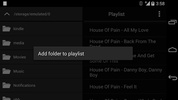


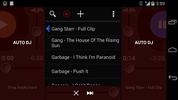























Comments
I love this application
Nice app party mixer
Why isn't my party mixer working?
Best
Great app
Vijay